
Zhuoyi (Joey) Huang
Technical Level Designer


WalkThrough
Level Highlights




















Floor Plan Map(2D Top Down Map)

1 Floor Map Final Design

2 Floor Map Final Design
1 Floor Map Initial Design

2 Floor Map Initial Design

Miro Board
Blueprint Gameplay Mechanics Showcase
Blueprint Implementation in Blockmesh Design
The following section demonstrates how I implemented the core gameplay mechanics in this blockmesh using Blueprints. This showcases how I achieved functionality and how it is presented within the level.
Inventory System

Inventory System Blueprint Functionality:
Players can press Tab to open the inventory system and view all the items they've picked up.
Inventory System Management
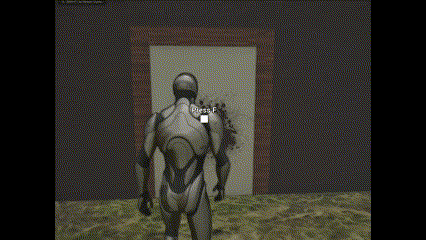
Inventory System Blueprint Functionality:
This system allows players to press Tab to open the inventory and view all collected items. Players can only use the correct items in the correct locations, adding logical depth and puzzle-solving elements to gameplay. When hovering the mouse over an item, a tooltip with a description appears, giving players contextual information and enhancing usability. All features are implemented using UE5 Blueprints, with attention to clean logic flow and user-friendly design.
To control item usage logic, I implemented numerous Boolean checks to verify the player's position and ensure items are used only where appropriate.
AI Behavior Tree
AI Zombies:
I created a basic AI system with simple core functionality using UE5 Blueprints. I used the Zombie animations from the Zombie Starter – Mocap Pack. The AI zombie patrols the level automatically and chases the player upon detection. Additionally, I implemented a stealth kill mechanic that allows the player to kill the zombie from behind. Together, these features create a basic zombie enemy that can patrol, detect, chase, and be stealth-killed, all fully built with Blueprints.
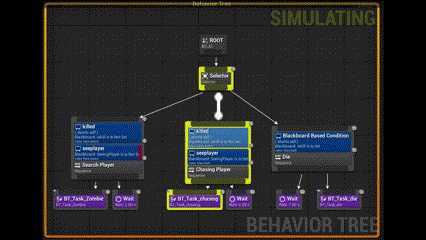

CODE DOOR
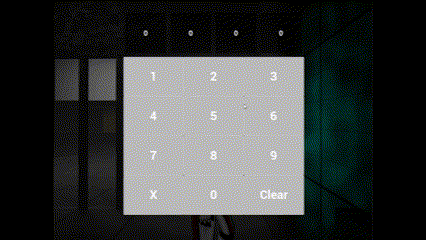
Code Door Functionality:
I created a code-locked door system entirely using UE5 Blueprints. It includes several core features: players can clear their current input, exit the code door UI by pressing X, and receive immediate visual feedback based on their input. When an incorrect code is entered, the UI flashes red to indicate failure. If the correct code is entered, the UI flashes green, and the door unlocks and opens. I used an array to store the correct password sequence and compared it against player input in real time. The system combines string and array logic, Boolean checks, and timeline animations to handle UI feedback and door behavior.
Art Room Puzzle:
Puzzle Logic:
Four Box Collisions are used to ensure each stand operates independently. The item display order on each stand is controlled using a percentage-based logic. When the correct item is displayed, the checker function is called; if the item is incorrect, a Boolean is set to false. A Boolean value of true indicates the correct item is placed on the stand.
Checker:
The checker function is called each time the correct item is placed on a stand. Its purpose is to check whether all stands have the correct items placed on them.
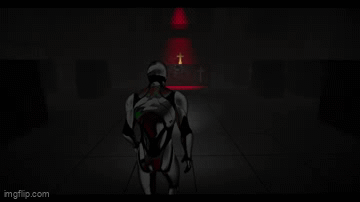
Art Room Puzzle:
In this puzzle, the player must place two silver swords, one book, and one gun on four separate stands. When all items are placed correctly, a hidden passage opens
Implementation Highlights:
-
Used four Box Collisions to make each stand detect items independently
-
Each stand tracks item placement using a percentage-based variable to control correct order
-
On every item placement, a checker function is called to verify if all four items are correctly placed
-
When correct, the system triggers an event to open the next path
Look-at Mechanic
A mechanic will force the player to look at a specific item in the scene.
Mechanic Logic:
-
When the player overlaps the collision box, the Item blueprint will send a message to the Third-Person Character through the Blueprint Interface.
-
The character is then forced to rotate and face the target Blueprint Item Actor.
-
Looping the function keeps the player’s view locked onto the item.
-
A delay is to ensure to create a gap, allowing the player to break free from the forced look-at state after a short period.

Design Rationale:
This feature was created based on feedback from playtesting. During tests, players often missed important notes placed on the ground. The dark lighting in the level, combined with the player's focus on the flashlight beam, made it easy to overlook small environmental clues.
Forcing the player's view toward key items proved to be the most effective solution after multiple iterations of testing.
Map Mechanic
Mechanic Logic:
-
Red markers on the map UI are bound to specific items in the level via event bindings
-
When the player picks up the corresponding item, the red marker disappears
-
For rooms containing multiple items, a checker function is used to ensure that the red marker only disappears once all required items in that room have been collected
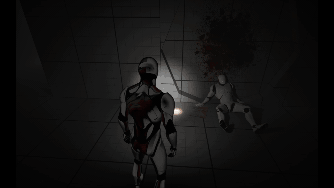
Design Rationale:
This mechanic was added based on playtesting feedback. Players often couldn’t tell whether they had missed picking up a key item or simply hadn’t used the correct one. To reduce confusion, this system was developed specifically for that scenario.
Design Iteration
Prayer Room Iteration
Based on playtest feedback, this update was made to address two key issues:
(1) A lack of storytelling in the Dog Tag
(2) A weak emotional connection between the Dog Tag and the souls of fallen teammates.
Office Room Initial Design
Office Room Final Design


Office Room Iteration
Based on playtest feedback, I made adjustments to address two key issues in this room:
(1) A lack of memorability
(2) Insufficient environmental storytelling.
Office Room Initial Design
Office Room Final Design
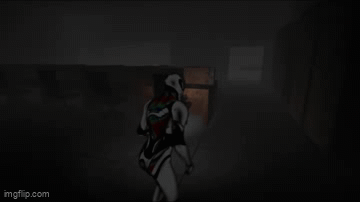
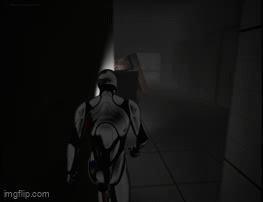
G virusRoom Iteration
Based on playtest feedback, I addressed two key issues in this area:
(1) A lack of spatial uniqueness, and
(2) An unengaging experience when retrieving the G-Virus.
G-Virus Room Initial Design
G-Virus Room Initial Design
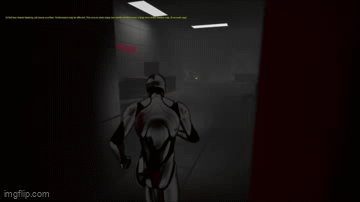
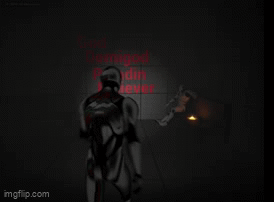
Gameplay Beats
Gameplay Beat #1
Inventory System & Stealth Kill
The player follows zombie sounds and blood trails to a key item, triggering the inventory system and stealth kill tutorials.
This beat reinforces a positive feedback loop of exploration, discovery, and reward.
Gameplay Beat #2
Blue Key & Misdirection
By first showing a zombie casting a shadow while watching TV, this beat conditions the player to associate shadows with danger. So, when the small statue, which holds the blue key, casts a shadow upstairs, it can trigger tension through this expectation.
Gameplay Beat #3
Big-Guy First Encounter
The player encounters the Big-Guy in this room and notices a red key hanging from his body, subtly foreshadowing the later chase sequence that’s triggered when the player eventually retrieves the key.
Gameplay Beat #4
Art Room Puzzle
The player must solve a puzzle to reveal a hidden door, rewarding them with a satisfying eureka moment that unlocks access to the next area.
Gameplay Beat #5
Red Key & Big-Guy Chase
After taking the red key from a corpse, a siren blares and the player is transported into the Dark World for a brief encounter with the Big-Guy; upon returning to safety, the siren sounds again and Big-Guy bursts through the wall for a second, unexpected second encounter.
Gameplay Beat #6
Big-Guy Chasing
The Big-Guy roams the map and teleports near the player when the player passes through specific trigger zones, creating sustained tension and a constant sense of pressure.
Gameplay Beat #7
Kill the Big Guy & Normal Ending
After placing all offerings on the altar, the player triggers the ending sequence: a noose and a handgun descend as the Big-Guy crashes down from the ceiling. The player shoots and kills the Big-Guy. Then, having confronted their own sins, the protagonist takes their own life using the noose.